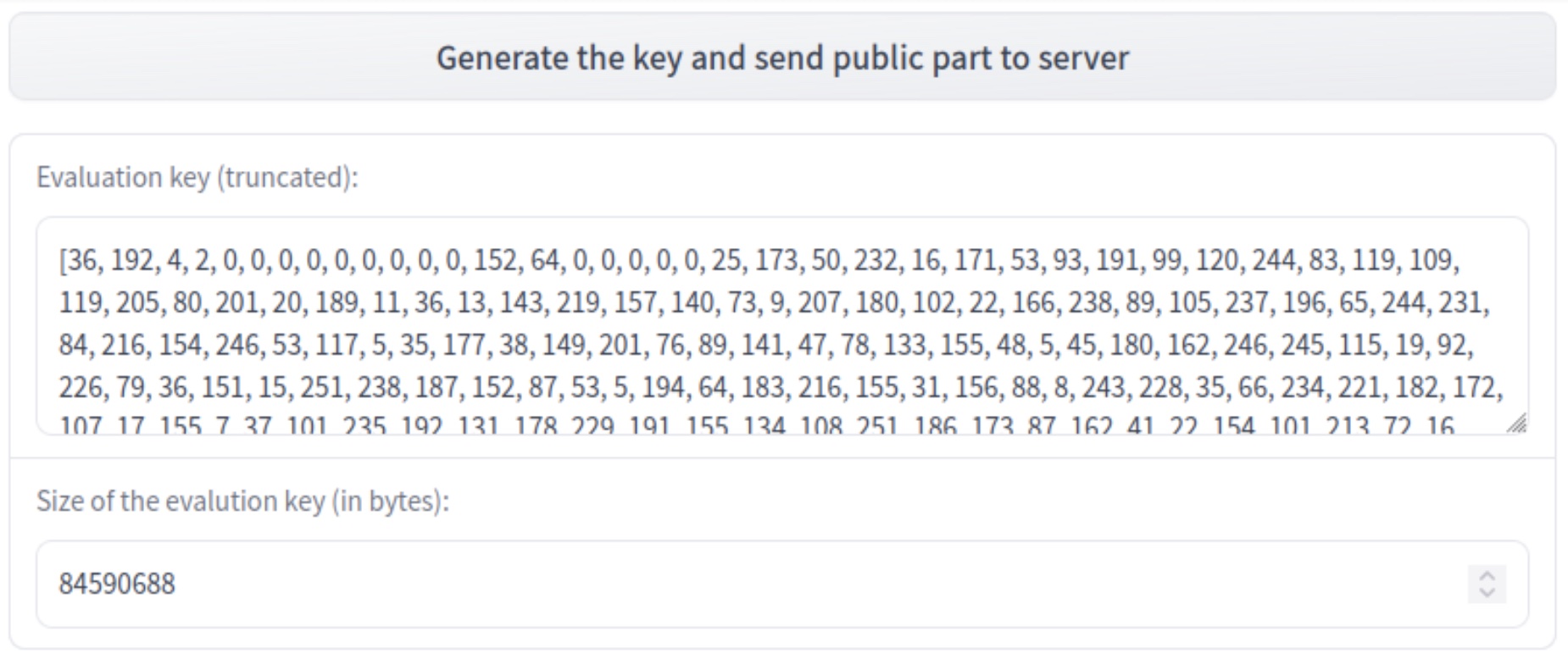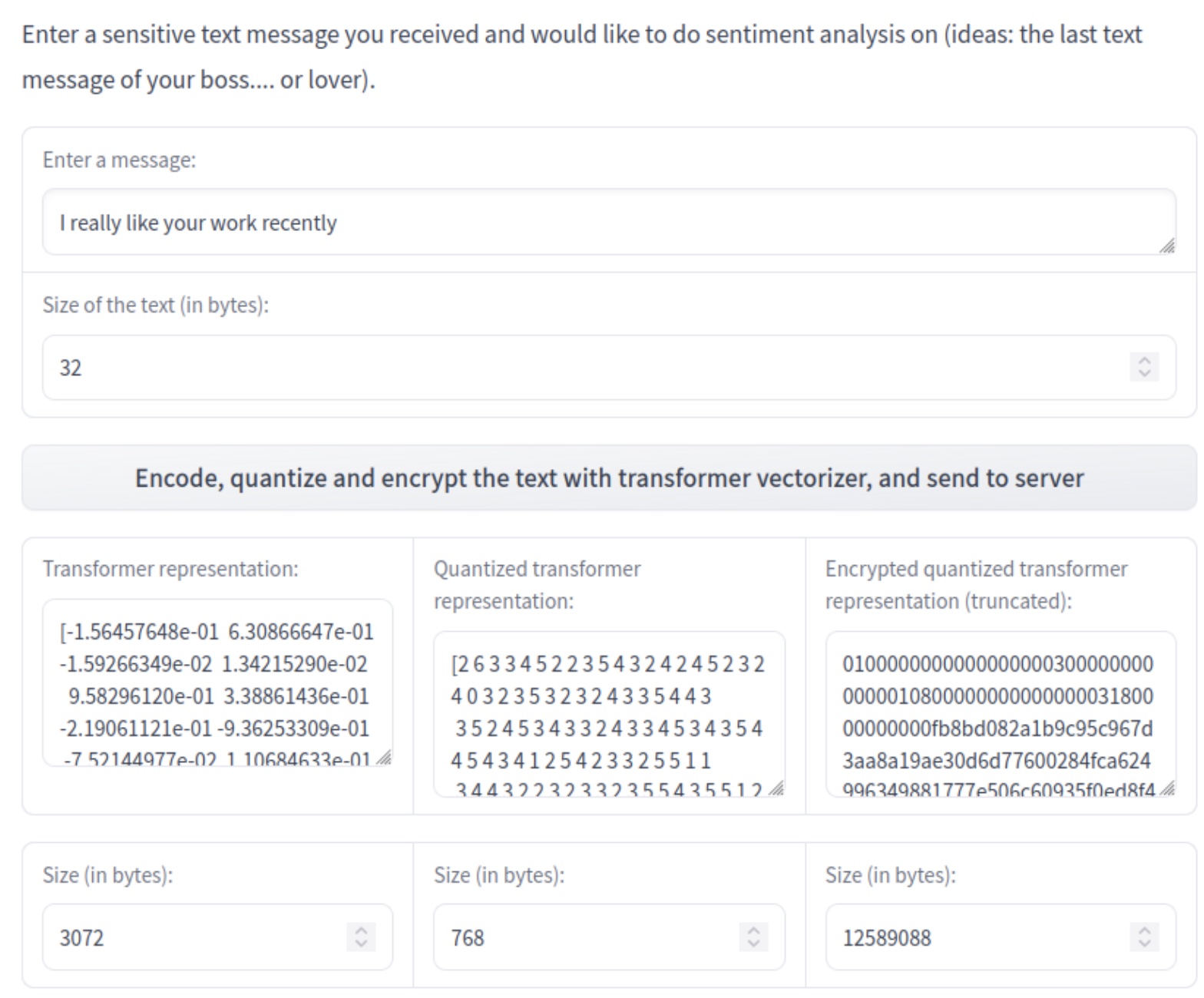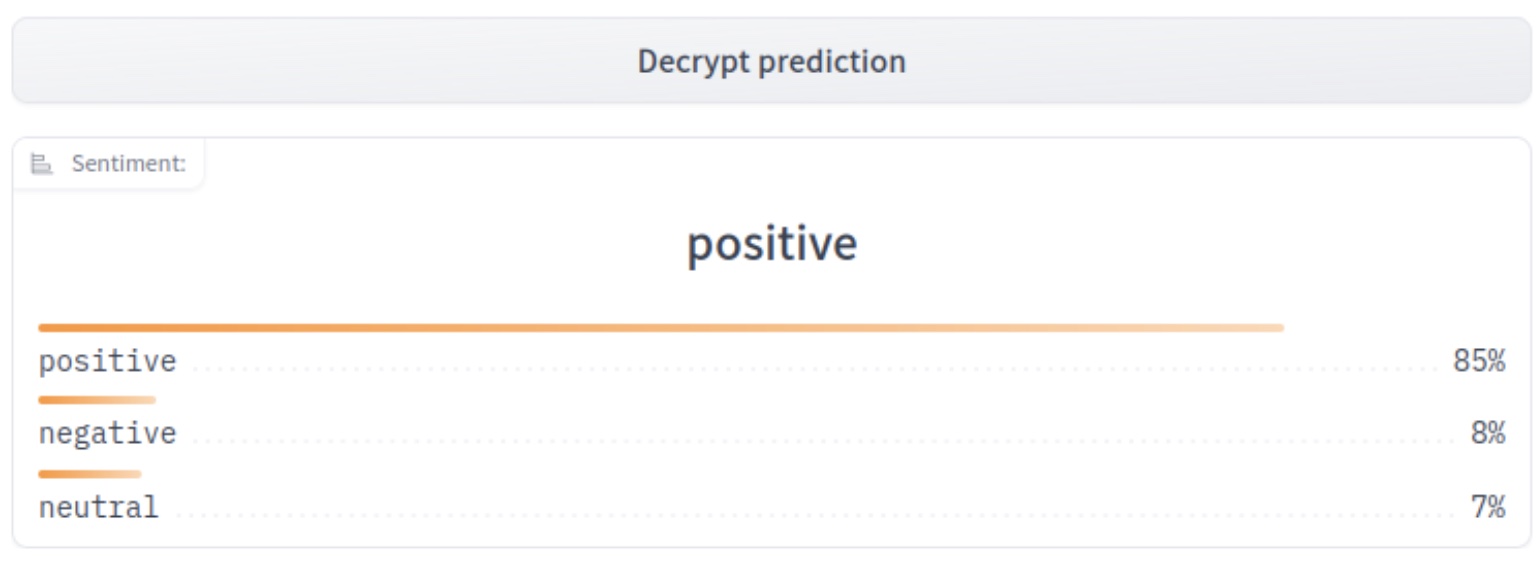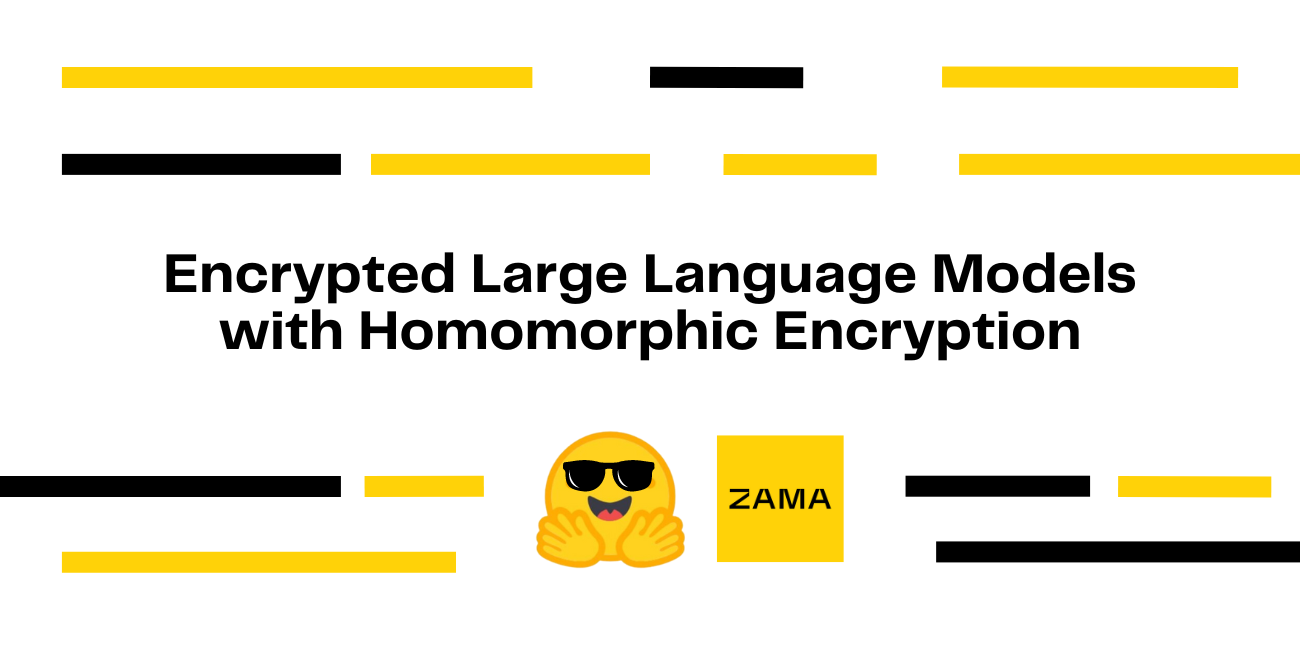基于同态加密对加密数据进行情感分析
众所周知,情感分析模型可以判断一段文本是积极、消极还是中性的。然而,这个过程通常需要访问未加密的文本,这可能会引发隐私问题。
同态加密是一种允许对加密数据进行计算而无需先解密的加密技术。这使得它非常适合于用户个人和潜在敏感数据面临风险的应用(例如,对私人消息进行情感分析)。
这篇博文使用了 Concrete-ML 库,它允许数据科学家在完全同态加密 (FHE) 环境中使用机器学习模型,而无需任何密码学先验知识。我们提供了一个实践教程,介绍如何使用该库构建一个对加密数据进行情感分析的模型。
本文涵盖以下内容:
- Transformer 模型
- 如何结合使用 Transformer 和 XGBoost 进行情感分析
- 如何进行训练
- 如何使用 Concrete-ML 将预测转换为对加密数据的预测
- 如何使用客户端/服务器协议部署到云端
最后但同样重要的是,我们将以一个在 Hugging Face Spaces 上的完整演示来结束,以展示这一功能的实际应用。
环境设置
首先,请运行以下命令确保您的 pip 和 setuptools 是最新的:
pip install -U pip setuptools
现在,我们可以用以下命令安装这篇博文所需的所有库。
pip install concrete-ml transformers datasets
使用公共数据集
我们在这个 notebook 中使用的数据集可以在这里找到。
为了表示用于情感分析的文本,我们选择使用 Transformer 的隐藏表示,因为它能以一种非常高效的方式为最终模型带来高准确率。若要将这种表示方法与更常见的 TF-IDF 方法进行比较,请参阅这个完整的 notebook。
我们可以先打开数据集并可视化一些统计数据。
from datasets import load_datasets
train = load_dataset("osanseviero/twitter-airline-sentiment")["train"].to_pandas()
text_X = train['text']
y = train['airline_sentiment']
y = y.replace(['negative', 'neutral', 'positive'], [0, 1, 2])
pos_ratio = y.value_counts()[2] / y.value_counts().sum()
neg_ratio = y.value_counts()[0] / y.value_counts().sum()
neutral_ratio = y.value_counts()[1] / y.value_counts().sum()
print(f'Proportion of positive examples: {round(pos_ratio * 100, 2)}%')
print(f'Proportion of negative examples: {round(neg_ratio * 100, 2)}%')
print(f'Proportion of neutral examples: {round(neutral_ratio * 100, 2)}%')
然后,输出结果如下:
Proportion of positive examples: 16.14%
Proportion of negative examples: 62.69%
Proportion of neutral examples: 21.17%
积极和中性样本的比例相当接近,但消极样本的数量要多得多。让我们记住这一点,以便选择最终的评估指标。
现在我们可以将数据集分割成训练集和测试集。我们将为这段代码使用一个种子,以确保其完全可复现。
from sklearn.model_selection import train_test_split
text_X_train, text_X_test, y_train, y_test = train_test_split(text_X, y,
test_size=0.1, random_state=42)
使用 Transformer 进行文本表示
Transformer 是一种神经网络,通常被训练来预测文本中接下来会出现的词(这个任务通常被称为自监督学习)。它们也可以在一些特定的子任务上进行微调,从而使其在特定问题上表现更佳。
它们是处理各种自然语言处理任务的强大工具。实际上,我们可以利用它们对任何文本的表示,并将其输入到一个对 FHE 更友好的机器学习模型中进行分类。在这个 notebook 中,我们将使用 XGBoost。
我们首先导入 Transformer 所需的库。在这里,我们使用来自 Hugging Face 的流行库来快速获取一个 Transformer 模型。
我们选择的模型是一个 BERT Transformer,它在斯坦福情感树库数据集上进行了微调。
import torch
from transformers import AutoModelForSequenceClassification, AutoTokenizer
device = "cuda:0" if torch.cuda.is_available() else "cpu"
# Load the tokenizer (converts text to tokens)
tokenizer = AutoTokenizer.from_pretrained("cardiffnlp/twitter-roberta-base-sentiment-latest")
# Load the pre-trained model
transformer_model = AutoModelForSequenceClassification.from_pretrained(
"cardiffnlp/twitter-roberta-base-sentiment-latest"
)
这应该会下载模型,现在模型已准备就绪。
对于某些文本,使用其隐藏表示一开始可能会有些棘手,主要是因为我们可以用多种不同的方法来处理。以下是我们选择的方法。
首先,我们对文本进行分词 (tokenize)。分词意味着将文本分割成词元 (token,可以是一个词或特定字符序列),并用一个数字替换每个词元。然后,我们将分词后的文本发送给 Transformer 模型,该模型会为每个词输出一个隐藏表示(自注意力层的输出,通常用作分类层的输入)。最后,我们对每个词的表示进行平均,以获得文本级别的表示。
结果是一个形状为 (样本数量, 隐藏层大小) 的矩阵。隐藏层大小是隐藏表示中的维度数量。对于 BERT,隐藏层大小是 768。隐藏表示是代表文本的数字向量,可用于许多不同的任务。在这种情况下,我们将用它来进行 XGBoost 分类。
import numpy as np
import tqdm
# Function that transforms a list of texts to their representation
# learned by the transformer.
def text_to_tensor(
list_text_X_train: list,
transformer_model: AutoModelForSequenceClassification,
tokenizer: AutoTokenizer,
device: str,
) -> np.ndarray:
# Tokenize each text in the list one by one
tokenized_text_X_train_split = []
tokenized_text_X_train_split = [
tokenizer.encode(text_x_train, return_tensors="pt")
for text_x_train in list_text_X_train
]
# Send the model to the device
transformer_model = transformer_model.to(device)
output_hidden_states_list = [None] * len(tokenized_text_X_train_split)
for i, tokenized_x in enumerate(tqdm.tqdm(tokenized_text_X_train_split)):
# Pass the tokens through the transformer model and get the hidden states
# Only keep the last hidden layer state for now
output_hidden_states = transformer_model(tokenized_x.to(device), output_hidden_states=True)[
1
][-1]
# Average over the tokens axis to get a representation at the text level.
output_hidden_states = output_hidden_states.mean(dim=1)
output_hidden_states = output_hidden_states.detach().cpu().numpy()
output_hidden_states_list[i] = output_hidden_states
return np.concatenate(output_hidden_states_list, axis=0)
# Let's vectorize the text using the transformer
list_text_X_train = text_X_train.tolist()
list_text_X_test = text_X_test.tolist()
X_train_transformer = text_to_tensor(list_text_X_train, transformer_model, tokenizer, device)
X_test_transformer = text_to_tensor(list_text_X_test, transformer_model, tokenizer, device)
这种文本转换(从文本到 Transformer 表示)需要在客户端机器上执行,因为加密是在 Transformer 表示上进行的。
使用 XGBoost 进行分类
既然我们已经为训练分类器正确地构建了训练集和测试集,接下来就是训练我们的 FHE 模型。这里过程会非常直接,使用像 scikit-learn 的 GridSearch 这样的超参数调优工具。
from concrete.ml.sklearn import XGBClassifier
from sklearn.model_selection import GridSearchCV
# Let's build our model
model = XGBClassifier()
# A gridsearch to find the best parameters
parameters = {
"n_bits": [2, 3],
"max_depth": [1],
"n_estimators": [10, 30, 50],
"n_jobs": [-1],
}
# Now we have a representation for each tweet, we can train a model on these.
grid_search = GridSearchCV(model, parameters, cv=5, n_jobs=1, scoring="accuracy")
grid_search.fit(X_train_transformer, y_train)
# Check the accuracy of the best model
print(f"Best score: {grid_search.best_score_}")
# Check best hyperparameters
print(f"Best parameters: {grid_search.best_params_}")
# Extract best model
best_model = grid_search.best_estimator_
输出如下:
Best score: 0.8378111718275654
Best parameters: {'max_depth': 1, 'n_bits': 3, 'n_estimators': 50, 'n_jobs': -1}
现在,让我们看看模型在测试集上的表现如何。
from sklearn.metrics import ConfusionMatrixDisplay
# Compute the metrics on the test set
y_pred = best_model.predict(X_test_transformer)
y_proba = best_model.predict_proba(X_test_transformer)
# Compute and plot the confusion matrix
matrix = confusion_matrix(y_test, y_pred)
ConfusionMatrixDisplay(matrix).plot()
# Compute the accuracy
accuracy_transformer_xgboost = np.mean(y_pred == y_test)
print(f"Accuracy: {accuracy_transformer_xgboost:.4f}")
输出如下:
Accuracy: 0.8504
对加密数据进行预测
现在让我们对加密文本进行预测。这里的想法是,我们将加密由 Transformer 提供的表示,而不是原始文本本身。在 Concrete-ML 中,你可以通过在 predict 函数中设置参数 execute_in_fhe=True 来快速实现这一点。这只是一个开发者功能(主要用于检查 FHE 模型的运行时间)。稍后我们将看到如何在部署环境中实现这一点。
import time
# Compile the model to get the FHE inference engine
# (this may take a few minutes depending on the selected model)
start = time.perf_counter()
best_model.compile(X_train_transformer)
end = time.perf_counter()
print(f"Compilation time: {end - start:.4f} seconds")
# Let's write a custom example and predict in FHE
tested_tweet = ["AirFrance is awesome, almost as much as Zama!"]
X_tested_tweet = text_to_tensor(tested_tweet, transformer_model, tokenizer, device)
clear_proba = best_model.predict_proba(X_tested_tweet)
# Now let's predict with FHE over a single tweet and print the time it takes
start = time.perf_counter()
decrypted_proba = best_model.predict_proba(X_tested_tweet, execute_in_fhe=True)
end = time.perf_counter()
fhe_exec_time = end - start
print(f"FHE inference time: {fhe_exec_time:.4f} seconds")
输出变为:
Compilation time: 9.3354 seconds
FHE inference time: 4.4085 seconds
检查 FHE 预测是否与明文预测相同也是必要的。
print(f"Probabilities from the FHE inference: {decrypted_proba}")
print(f"Probabilities from the clear model: {clear_proba}")
此输出显示为:
Probabilities from the FHE inference: [[0.08434131 0.05571389 0.8599448 ]]
Probabilities from the clear model: [[0.08434131 0.05571389 0.8599448 ]]
部署
至此,我们的模型已经完全训练和编译好,可以进行部署了。在 Concrete-ML 中,你可以使用 部署 API 来轻松完成此操作。
# Let's save the model to be pushed to a server later
from concrete.ml.deployment import FHEModelDev
fhe_api = FHEModelDev("sentiment_fhe_model", best_model)
fhe_api.save()
这几行代码足以导出客户端和服务器所需的所有文件。你可以在这里查看详细解释这个部署 API 的 notebook。
在 Hugging Face Space 中的完整示例
你也可以查看在 Hugging Face Space 上的最终应用程序。客户端应用是使用 Gradio 开发的,而服务器则运行在 Uvicorn 上,并使用 FastAPI 进行开发。
过程如下:
- 用户生成新的私钥/公钥
- 用户输入一条消息,该消息将被编码、量化和加密
- 服务器接收加密数据,并使用公共评估密钥开始对加密数据进行预测
- 服务器发回加密的预测结果,客户端可以使用其私钥进行解密
结论
我们提出了一种利用 Transformer 强大的表示能力的方法,该表示随后用于:
- 训练一个机器学习模型来分类推文,以及
- 使用该模型通过 FHE 对加密数据进行预测。
最终模型(Transformer 表示 + XGboost)的最终准确率为 85%,高于 Transformer 本身的 80% 准确率(请参阅此 notebook进行比较)。
在 16 核 CPU 上,每个样本的 FHE 执行时间为 4.4 秒。
用于部署的文件被用于一个情感分析应用程序,该程序允许客户端向服务器请求情感分析预测,同时在整个通信链中保持其数据加密。
Concrete-ML(别忘了在 Github 上给我们点星 ⭐️💛)可以轻松地构建机器学习模型并将其转换为 FHE 等效模型,以便能够对加密数据进行预测。
希望您喜欢这篇文章,并欢迎告知我们您的想法/反馈!
特别感谢 Abubakar Abid 此前为我们构建第一个 Hugging Face Space 提供的建议!