google-cloud 文档
使用 Vertex AI 和 Gemini 评估开放 LLM
并获得增强的文档体验
开始使用
使用 Vertex AI 和 Gemini 评估开放 LLM
Vertex AI 中的 Gen AI 评估服务允许我们使用现有或您自己的评估标准来评估 LLM 或应用程序。它支持 BLEU、ROUGE 等学术指标,或使用点对点和配对指标的 LLM 作为裁判,或您可以自行定义的自定义指标。默认情况下,使用 Gemini 1.5 Pro 作为 LLM 裁判。
我们可以使用 Gen AI 评估服务,通过 Vertex AI 端点和计算资源来评估开放模型和微调模型的性能。在此示例中,我们将使用基于 G-Eval 一致性指标的点对点指标,评估 meta-llama/Meta-Llama-3.1-8B-Instruct 生成的新闻文章摘要。
我们将涵盖以下主题:
- 设置/配置
- 在 Vertex AI 上部署 Llama 3.1 8B
- 使用不同提示对 Llama 3.1 8B 的一致性进行评估
- 解释结果
- 清理资源
设置/配置
首先,您需要在本地机器上安装 gcloud,它是 Google Cloud 的命令行工具,请按照 Cloud SDK 文档 - 安装 gcloud CLI 中的说明进行操作。
然后,您还需要安装 google-cloud-aiplatform Python SDK,这是以编程方式创建 Vertex AI 模型、注册模型、创建端点并在 Vertex AI 上部署模型所需的。
!pip install --upgrade --quiet "google-cloud-aiplatform[evaluation]" huggingface_hub transformers datasets为了方便使用,我们为 GCP 定义了以下环境变量。
注意 1:请确保将项目 ID 调整为您的 GCP 项目。
注意 2:Gen AI 评估服务并非在所有区域都可用。如果您想使用它,您需要选择一个支持它的区域。目前支持 us-central1。
%env PROJECT_ID=gcp-partnership-412108
%env LOCATION=us-central1
%env CONTAINER_URI=us-docker.pkg.dev/deeplearning-platform-release/gcr.io/huggingface-text-generation-inference-cu121.2-2.ubuntu2204.py310然后您需要登录您的 GCP 帐户,并将项目 ID 设置为您想要用于在 Vertex AI 上注册和部署模型的项目 ID。
!gcloud auth login
!gcloud auth application-default login # For local development
!gcloud config set project $PROJECT_ID登录后,您需要启用 GCP 中必要的服务 API,例如 Vertex AI API、Compute Engine API 和 Google Container Registry 相关 API。
!gcloud services enable aiplatform.googleapis.com !gcloud services enable compute.googleapis.com !gcloud services enable container.googleapis.com !gcloud services enable containerregistry.googleapis.com !gcloud services enable containerfilesystem.googleapis.com
在 Vertex AI 上部署 Llama 3.1 8B
一切设置完毕后,我们就可以在 Vertex AI 上部署 Llama 3.1 8B 模型。我们将使用 google-cloud-aiplatform Python SDK 来完成此操作。meta-llama/Meta-Llama-3.1-8B-Instruct 是一个受限模型,您需要使用具有读取访问权限的 Hugging Face Hub 账户登录,该权限可以是细粒度访问受限模型的权限,也可以是您账户的整体读取访问权限。有关如何在 Hugging Face Hub 上生成只读访问令牌的更多信息,请参阅 https://huggingface.co/docs/hub/en/security-tokens 中的说明。
from huggingface_hub import interpreter_login
interpreter_login()登录后,我们可以“上传”模型,即在 Vertex AI 上注册模型。如果您想了解更多关于可以传递给 upload 方法的参数,请查看 在 Vertex AI 上使用 TGI 部署 Gemma 7B。
import os
from google.cloud import aiplatform
aiplatform.init(
project=os.getenv("PROJECT_ID"),
location=os.getenv("LOCATION"),
)我们将把 meta-llama/Meta-Llama-3.1-8B-Instruct 部署到配备 24GB 内存的 1x NVIDIA L4 加速器。我们设置 TGI 参数以允许最大 8000 个输入令牌、8192 个最大总令牌和 8192 个最大批量预填充令牌。
from huggingface_hub import get_token
vertex_model_name = "llama-3-1-8b-instruct"
model = aiplatform.Model.upload(
display_name=vertex_model_name,
serving_container_image_uri=os.getenv("CONTAINER_URI"),
serving_container_environment_variables={
"MODEL_ID": "meta-llama/Meta-Llama-3.1-8B-Instruct",
"MAX_INPUT_TOKENS": "8000",
"MAX_TOTAL_TOKENS": "8192",
"MAX_BATCH_PREFILL_TOKENS": "8192",
"HUGGING_FACE_HUB_TOKEN": get_token(),
},
serving_container_ports=[8080],
)
model.wait() # wait for the model to be registered
# create endpoint
endpoint = aiplatform.Endpoint.create(display_name=f"{vertex_model_name}-endpoint")
# deploy model to 1x NVIDIA L4
deployed_model = model.deploy(
endpoint=endpoint,
machine_type="g2-standard-4",
accelerator_type="NVIDIA_L4",
accelerator_count=1,
)通过 deploy 方法部署 Vertex AI 端点可能需要 15 到 25 分钟。
模型部署后,我们可以测试我们的端点。我们生成一个辅助 generate 函数来向已部署的模型发送请求。这将用于后续向已部署模型发送请求并收集输出进行评估。
import re
from transformers import AutoTokenizer
# grep the model id from the container spec environment variables
model_id = next(
(
re.search(r'value: "(.+)"', str(item)).group(1)
for item in list(model.container_spec.env)
if "MODEL_ID" in str(item)
),
None,
)
tokenizer = AutoTokenizer.from_pretrained("meta-llama/Meta-Llama-3.1-8B-Instruct")
generation_config = {
"max_new_tokens": 256,
"do_sample": True,
"top_p": 0.2,
"temperature": 0.2,
}
def generate(prompt, generation_config=generation_config):
formatted_prompt = tokenizer.apply_chat_template(
[
{"role": "user", "content": prompt},
],
tokenize=False,
add_generation_prompt=True,
)
payload = {"inputs": formatted_prompt, "parameters": generation_config}
output = deployed_model.predict(instances=[payload])
generated_text = output.predictions[0]
return generated_text
generate("How many people live in Berlin?", generation_config)
# 'The population of Berlin is approximately 6.578 million as of my cut off data. However, considering it provides real-time updates, the current population might be slightly higher'使用不同提示对 Llama 3.1 8B 的一致性进行评估
我们将使用不同提示对 Llama 3.1 8B 模型的一致性进行评估。一致性衡量的是摘要新闻文章中各个句子连接在一起形成统一且易于理解的叙述的程度。
我们将使用新的 生成式 AI 评估服务。生成式 AI 评估服务可用于:
- 模型选择:根据基准测试结果及其在特定数据上的性能,为您的任务选择最佳的预训练模型。
- 生成设置:调整模型参数(如温度)以优化输出以满足您的需求。
- 提示工程:设计有效的提示和提示模板,以引导模型实现您偏好的行为和响应。
- 改进和保障微调:微调模型以提高您的用例性能,同时避免偏见或不良行为。
- RAG 优化:选择最有效的检索增强生成(RAG)架构,以提高应用程序的性能。
- 迁移:当新模型对您的特定用例具有明显优势时,持续评估和改进您的 AI 解决方案的性能,通过迁移到新模型来实现。
在我们的案例中,我们将使用它来评估不同的提示模板,以使用 Llama 3.1 8B Instruct 实现最连贯的摘要。
我们将使用基于 G-Eval 一致性指标的无参考点对点指标。
第一步是定义我们的提示模板并创建 PointwiseMetric。Vertex AI 将模型返回的响应放在 response 字段中,我们的新闻文章将通过 text 字段提供。
from vertexai.evaluation import EvalTask, PointwiseMetric
g_eval_coherence = """
You are an expert evaluator. You will be given one summary written for a news article.
Your task is to rate the summary on one metric.
Please make sure you read and understand these instructions carefully. Please keep this document open while reviewing, and refer to it as needed.
Evaluation Criteria:
Coherence (1-5) - the collective quality of all sentences. We align this dimension with the DUC quality question of structure and coherence whereby "the summary should be well-structured and well-organized. The summary should not just be a heap of related information, but should build from sentence to a coherent body of information about a topic."
Evaluation Steps:
1. Read the news article carefully and identify the main topic and key points.
2. Read the summary and compare it to the news article. Check if the summary covers the main topic and key points of the news article, and if it presents them in a clear and logical order.
3. Assign a score for coherence on a scale of 1 to 5, where 1 is the lowest and 5 is the highest based on the Evaluation Criteria.
Example:
Source Text:
{text}
Summary:
{response}
Evaluation Form (scores ONLY):
- Coherence:"""
metric = PointwiseMetric(
metric="g-eval-coherence",
metric_prompt_template=g_eval_coherence,
)我们将使用 argilla/news-summary 数据集,其中包含来自路透社的新闻文章。我们将随机抽取 15 篇文章的子集,以加快评估速度。您可以随意更改数据集和文章数量,以使用更多数据和不同主题来评估模型。
from datasets import load_dataset
subset_size = 15
dataset = load_dataset("argilla/news-summary", split=f"train").shuffle(seed=42).select(range(subset_size))
# print first 150 characters of the first article
print(dataset[0]["text"][:150])在运行评估之前,我们需要将数据集转换为 pandas 数据框。
# remove all columns except for "text"
to_remove = [col for col in dataset.features.keys() if col != "text"]
dataset = dataset.remove_columns(to_remove)
df = dataset.to_pandas()
df.head()太棒了!我们几乎准备就绪。最后一步是定义我们要用于评估的不同摘要提示。
summarization_prompts = {
"simple": "Summarize the following news article: {text}",
"eli5": "Summarize the following news article in a way a 5 year old would understand: {text}",
"detailed": """Summarize the given news article, text, including all key points and supporting details? The summary should be comprehensive and accurately reflect the main message and arguments presented in the original text, while also being concise and easy to understand. To ensure accuracy, please read the text carefully and pay attention to any nuances or complexities in the language.
Article:
{text}""",
}现在我们可以遍历我们的提示并创建不同的评估任务,使用我们的一致性度量来评估摘要并收集结果。
import uuid
results = {}
for prompt_name, prompt in summarization_prompts.items():
prompt = summarization_prompts[prompt_name]
# 1. add new prompt column
df["prompt"] = df["text"].apply(lambda x: prompt.format(text=x))
# 2. create eval task
eval_task = EvalTask(
dataset=df,
metrics=[metric],
experiment="llama-3-1-8b-instruct",
)
# 3. run eval task
# Note: If the last iteration takes > 1 minute you might need to retry the evaluation
exp_results = eval_task.evaluate(
model=generate, experiment_run_name=f"prompt-{prompt_name}-{str(uuid.uuid4())[:8]}"
)
print(f"{prompt_name}: {exp_results.summary_metrics['g-eval-coherence/mean']}")
results[prompt_name] = exp_results.summary_metrics["g-eval-coherence/mean"]
for prompt_name, score in sorted(results.items(), key=lambda x: x[1], reverse=True):
print(f"{prompt_name}: {score}")太棒了!在我们的有限测试中,“简单”提示似乎取得了最佳结果。您可以在 GCP 控制台的 Vertex AI > 模型开发 > 实验中检查和比较结果。
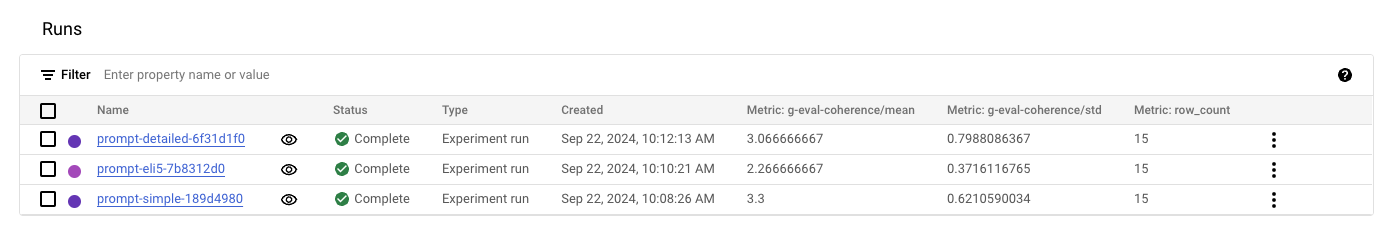
概览允许比较不同实验的结果并检查单独的评估。在这里我们可以看到详细的标准差相当高。这可能是因为样本量小,或者我们需要进一步改进提示。
您可以在 Vertex AI 生成式 AI 文档中找到更多关于如何使用生成式 AI 评估服务的示例,包括如何:
资源清理
最后,您可以按如下方式释放您已创建的资源,以避免不必要的成本:
deployed_model.undeploy_all用于从所有端点取消部署模型。deployed_model.delete用于在undeploy_all方法后,从部署模型的端点中优雅地删除模型。model.delete用于从注册表中删除模型。
deployed_model.undeploy_all() deployed_model.delete() model.delete()
📍 在 GitHub 此处找到完整示例!